Guía de solución de problemas
necesarios para resolver cualquier
problema con nuestra guía de solución de
problemas.
X20 System
Soluciones Instantáneas con nuestro Chatbot de Resolución de Problemas
Usando MySmartBike App o SmartBike Lab App, puedes identificar fácilmente el código de
error que la e-bike está experimentando (como se muestra en la imagen).
Nuestro Chatbot de Resolución de Problemas está aquí para ofrecerte soluciones paso a paso
adaptadas a tus necesidades específicas.
Como utilizarlo
1. Abre el chat
2. Selecciona Sistema X20 o Sistema X35.
3. Introduce el número de código de error que has recibido de una de las aplicaciones.
En cuestión de segundos, nuestro chatbot recuperará la solución precisa que necesitas.
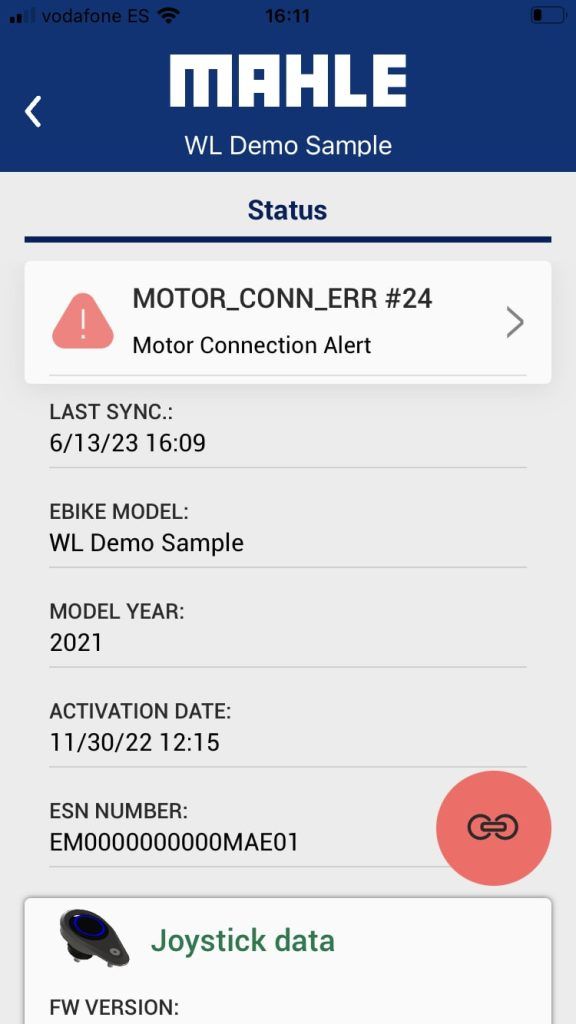
X20 System
Error 30: HIGH BATTERY CURRENT
0.- Update the system software to the latest available version.
1.- Check the system connections (battery, motor and torque and cadence sensor).
2.- If the problem persists, change the internal battery.
Error 32: SAFETY ERROR
0.- Update the system software to the latest version available.
1. -Restart the bike. If the problem persists, please contact MAHLE SmartBike Systems at the following website: https://mahle-smartbike.com/contact/
Error 33: SPEED SENSOR ERROR
0.- Update the system software to the latest available version.
1.- Check the motor cable connections. Check that the connector pins are not damaged or displaced.
2.- Turn the rear wheel and check with the Smartbike App if the speed value is displayed.
3.- If the speed is not displayed, replace the motor. If the error persists, replace the internal battery.
Error 43: TORQUE INVALID
Cause: Has the chain come off or was there any issue with the derailleur? This error might be caused by torque value out of range and could be caused by multiple factors outside the system
Solution:
0.- Update the system software to the latest available version.
1.- Check the alignment of the TCS (Torque and Cadence Sensor) with the chain.
2.- If it is misaligned, align the TCS with the chain.
3.- If the error persists or the TCS was already aligned with the chain, check the connections of the TCS with the system.
4.- If the connections are correct, change the TCS.
5.- If the error persists, change the internal battery.
Error 44: ECU LOW VOLTAGE
0.- Update the system software to the latest available version.
1.- Charge the internal battery.
2. -If the problem persists, change the internal battery.
Error 45: ECU HIGH VOLTAGE
0.- Update the system software to the latest available version.
1.- Discharge the internal battery.
2. -If the problem persists, change the internal battery.
Error 46: MOTOR SENSOR ERROR
0.- Update the system software to the latest version available.
1.- Check the motor cable connections. Check that the connector pins are not damaged or displaced. Check if the wiring from the battery to the motor (Drop-Out) is in good condition.
2.- If the connections and wiring are correct and the problem persists, change the motor cable (Drop-Out).
3.- If the problem persists, replace the motor.
Error 47: ECU HIGH TEMPERATURE
0.- Update the system software to the latest available version.
1.- Let the system cool down.
2. -If the problem persists, replace the internal battery.
Error 49: BATERRY CURRENT ERROR
0.- Update the system software to the latest available version.
1. -If the problem persists, replace the internal battery.
Error 50: COMMUNICATION ERROR
0.- Update the system software to the latest available version.
1. -If the problem persists, replace the internal battery.
Error 51: COMMUNICATION WARNING
0.- Update the system software to the latest available version.
1.- Check the connection cable between the Head Unit (HMI) and the internal battery.
2.- If the connection is correct, change the Head Unit (HMI).
3. -If the problem persists, replace the internal battery.
Error 52: ECU VOLTAGE PROTECTION
0.- Update the system software to the latest available version.
1.- Check the motor cable connections. Check that the connector pins are not damaged or displaced. Check if the wiring from the battery to the motor (Drop-Out) is in good condition.
2.- If the connections and wiring are correct and the problem persists, change the motor cable (Drop-Out).
3.- If the problem persists, replace the internal battery.
Error 54: ECU CURRENT PROTECTION
0.- Update the system software to the latest available version.
1.- Check the motor cable connections. Check that the connector pins are not damaged or displaced. Check if the wiring from the battery to the motor (Drop-Out) is in good condition.
2.- If the connections and wiring are correct and the problem persists, change the motor cable (Drop-Out).
3.- If the problem persists, replace the motor.
4- If the problem persists, replace the internal battery.
Error 55: ECU VOLTAGE PROTECTION
0.- Update the system software to the latest available version.
1.- Check the motor cable connections. Check that the connector pins are not damaged or displaced. Check if the wiring from the battery to the motor (Drop-Out) is in good condition.
2.- If the connections and wiring are correct and the problem persists, change the motor cable (Drop-Out).
3.- If the problem persists, replace the internal battery.
Error 56: CADENCE FAULT
Cause: Has the chain come off or was there any issue with the derailleur? This error might be caused by torque value out of range and could be caused by multiple factors outside the system
Solution:
0.- Update the system software to the latest available version.
1.- Check the alignment of the TCS (Torque and Cadence Sensor) with the chain.
2.- If it is misaligned, align the TCS with the chain.
3.- If the error persists or the TCS was already aligned with the chain, check the connections of the TCS with the system.
4.- If the connections are correct, change the TCS.
5.- If the error persists, change the internal battery.
Error 57: SPEED SENSOR FAULT
0.- Update the system software to the latest version available.
1.- Check the motor cable connections. Check that the connector pins are not damaged or displaced. Check if the wiring from the battery to the motor (Drop-Out) is in good condition.
2.- If the connections and wiring are correct and the problem persists, change the motor cable (Drop-Out).
3.- If the problem persists, replace the motor.
Error 59: SPEED SENSOR FAULT
0.- Update the system software to the latest version available.
1.- Check the motor cable connections. Check that the connector pins are not damaged or displaced. Check if the wiring from the battery to the motor (Drop-Out) is in good condition.
2.- If the connections and wiring are correct and the problem persists, change the motor cable (Drop-Out).
3.- If the problem persists, replace the motor.
Error 61: MOTOR FAULT
0.- Update the system software to the latest version available.
1.- Check the motor cable connections. Check that the connector pins are not damaged or displaced. Check if the wiring from the battery to the motor (Drop-Out) is in good condition.
2.- If the connections and wiring are correct and the problem persists, change the motor cable (Drop-Out).
3.- If the problem persists, replace the motor.
4.- If the problem persists, replace the internal battery.
Error 62: ECU FAILURE
0.- Update the system software to the latest available version.
1. -If the problem persists, replace the internal battery.
Error 67: COMMUNICATION FAULT
0.- Update the system software to the latest available version.
1. -If the problem persists, please contact MAHLE SmartBike Systems in the following website: https://mahle-smartbike.com/contact/
Error 69: POWER SYSTEM ERROR
0.- Update the system software to the latest available version.
1.- Check the motor cable connections. Check that the connector pins are not damaged or displaced. Check if the wiring from the battery to the motor (Drop-Out) is in good condition.
2.- If the connections and wiring are correct and the problem persists, change the motor cable (Drop-Out).
3.- If the problem persists, replace the motor.
4.- If the problem persists, replace the internal battery.
Error 70: MOTOR NO INFORMATION OR UNDERTEMPERATURE
Cause: This error has been generated because no information has been received from the motor or its temperature is lower than normal operating temperature.
Solution:
0.- Update the system software to the latest version available.
1.- Check if the ambient temperature is higher than -20 ºC
2.- Check that the motor is connected to the system and that the connectors are not damaged or displaced. Also check if the wiring from the battery to the engine (Drop-Out) is in good condition.
3.- If the connections and wiring are correct and the problem persists, change the motor cable (Drop-Out).
4.- If the problem persists, replace the motor.
5.- If the problem persists, replace the internal battery.
Error 71: MOTOR OVERTEMPERATURE
Cause: Motor temperature is higher than normal operating temperature
Solution:
0.- Update the system software to the latest available version.
1.- Check the motor cable connections. Check that the connector pins are not damaged or displaced. Check if the wiring from the battery to the motor (Drop-Out) is in good condition.
2.- If the connections and wiring are correct and the problem persists, try a new motor cable (Drop-Out).
3.- If the problem persists, replace the motor.
Error 72: MOTOR NO INFORMATION OR UNDERTEMPERATURE
This error has been generated because no information has been received from the motor or its temperature is lower than normal operating temperature.
0.- Update the system software to the latest version available.
1.- Check if the ambient temperature is higher than -20 ºC
2.- Check that the motor is connected to the system and that the connectors are not damaged or displaced. Also check if the wiring from the battery to the engine (Drop-Out) is in good condition.
3.- If the connections and wiring are correct and the problem persists, change the motor cable (Drop-Out).
4.- If the problem persists, replace the motor.
5.- If the problem persists, replace the internal battery.
Error 73: MOTOR OVERTEMPERATURE
Motor temperature is higher than normal operating temperature
0.- Update the system software to the latest available version.
1.- Check the motor cable connections. Check that the connector pins are not damaged or displaced. Check if the wiring from the battery to the motor (Drop-Out) is in good condition.
2.- If the connections and wiring are correct and the problem persists, try a new motor cable (Drop-Out).
3.- If the problem persists, replace the motor.
Error 74: MOTOR OVERSPEED
0.- Update the system software to the latest version available.
1.- Check the motor cable connections. Check that the connector pins are not damaged or displaced. Check if the wiring from the battery to the motor (Drop-Out) is in good condition.
2.- If the connections and wiring are correct and the problem persists, change the motor cable (Drop-Out).
3.- If the problem persists, replace the motor.
4.- If the problem persists, replace the internal battery.
Error 77: POWER SYSTEM ERROR
0.- Update the system software to the latest available version.
1.- Check the motor cable connections. Check that the connector pins are not damaged or displaced. Check if the wiring from the battery to the motor (Drop-Out) is in good condition.
2.- If the connections and wiring are correct and the problem persists, change the motor cable (Drop-Out).
3.- If the problem persists, replace the motor.
4.- If the problem persists, replace the internal battery.
Error 79: COMMUNICATION ERROR
0.- Update the system software to the latest available version.
1.- Check the motor cable connections. Check that the connector pins are not damaged or displaced. Check if the wiring from the battery to the motor (Drop-Out) is in good condition.
2.- If the connections and wiring are correct and the problem persists, change the motor cable (Drop-Out).
3.- If the problem persists, replace the motor.
4.- If the problem persists, replace the Head Unit (HMI)
Error 80: POWER SYSTEM ERROR
0.- Update the system software to the latest version available.
1.- Check the motor cable connections. Check that the connector pins are not damaged or displaced. Check if the wiring from the battery to the motor (Drop-Out) is in good condition.
2.- If the connections and wiring are correct and the problem persists, change the motor cable (Drop-Out).
3.- If the problem persists, replace the motor.
Error 81: HMI COMMUNICATION FAILURE
0.- Update the system software to the latest available version.
1. -If the problem persists, replace the internal battery.
Error 84: ECU SENSORS ERROR
0.- Update the system software to the latest available version.
1.- Check the motor cable connections. Check that the connector pins are not damaged or displaced. Check if the wiring from the battery to the motor (Drop-Out) is in good condition.
2.- If the connections and wiring are correct and the problem persists, change the motor cable (Drop-Out).
3.- If the problem persists, replace the internal battery.
4.- If the problem persists, replace the motor.
Error 85: ECU UNDERTEMPERATURE
Temperature protection activated: ECU temperature is below normal operating temperature.
0.- Update the system software to the latest version available.
1.- Check if the ambient temperature is higher than -20 ºC
2.- Check that the motor is connected to the system and that the connectors are not damaged or displaced. Also check if the wiring from the battery to the engine (Drop-Out) is in good condition.
2.- If the connections and wiring are correct and the problem persists, change the motor cable (Drop-Out).
3.- If the problem persists, replace the motor
4.- If the problem persists, replace the internal battery.
Error 86: ECU INTERNAL ERROR
0.- Update the system software to the latest available version.
1. -If the problem persists, replace the internal battery.
Error 87: TORQUE SENSOR POWER SUPPLY ERROR
0.- Update the system software to the latest available version.
1.- Check the wiring of the TCS (Torque and Cadence Sensor)
2.- If the connections are correct, change the TCS (Torque and Cadence Sensor).
3.- the error persists, change the internal battery.
Error 88: MOTOR COMMUNICATION ERROR
0.- Update the system software to the latest version available.
1.- Check the motor cable connections. Check that the connector pins are not damaged or displaced. Check if the wiring from the battery to the motor (Drop-Out) is in good condition.
2.- If the connections and wiring are correct and the problem persists, change the motor cable (Drop-Out).
3.- If the problem persists, replace the motor.
Error 89: CADENCE SENSOR FAULT
1.- Please, replace the TCS (Torque and Cadence Sensor)
Error 90: TORQUE SENSOR FAULT
1.- Please, replace the TCS (Torque and Cadence Sensor)
————
X35 System
22 MOTOR ERROR Electrical motor failure 30 HIGH BATTERY CURRENT Battery current higher than normal 32 SAFETY ERROR Safety protection error